Workshop: Building a MySQL HA Cluster Using Amazon EBS
Welcome to our workshop on setting up a high-availability system for critical applications using AWS. This workshop focuses on utilizing Amazon Elastic Block Store (EBS) and related services to build an efficient shared storage solution.
Workshop Objectives
- Understand the design model using shared storage to enhance application resilience.
- Install and configure LVM on two Amazon EC2 instances, with EBS Multi-Attach.
- Deploy MySQL Cluster and WordPress, using an Internal Network Load Balancer (NLB) to route traffic.
Main Content
- Create a VPC and Deploy Two EC2 Instances: Install GFS2 and MySQL Cluster.
- Create and Attach Shared EBS: Attach EBS to both instances.
- Install and Configure LVM: Synchronize storage across instances.
- Install and Configure MySQL: Set up MySQL on both instances.
- Configure NLB: Direct MySQL traffic to the target group.
- Deploy and Configure WordPress: Connect WordPress to MySQL Cluster via NLB.
- Automate Processes with AWS System Manager: Automate troubleshooting steps.
- Incident Manager Response Plan: Execute automated runbook in case of incidents.
- Create Alarms with AWS CloudWatch: Monitor and respond to issues with the main instance.
- Test Failover Capability: Test switching to the standby instance and ensure WordPress remains operational.
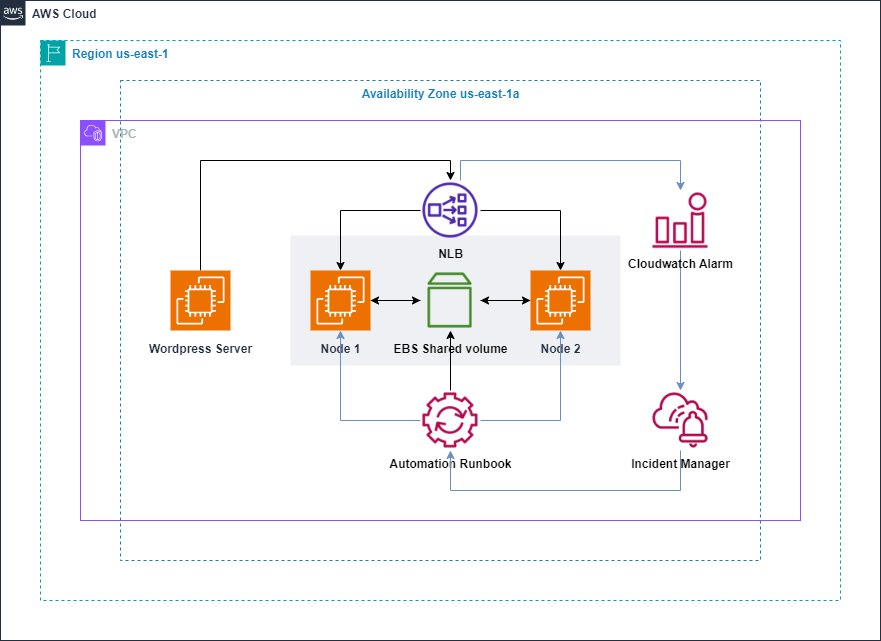
Who Should Attend?
- System engineers, network administrators, and those interested in building high-availability IT systems.
- Individuals seeking to enhance their knowledge about AWS, especially Amazon EBS, EC2, NLB, and related services.
Join us to explore the possibilities that AWS offers for building high-availability systems!