Introduction
Introduction
Welcome to our workshop on how to establish a high availability system for critical applications using AWS. This workshop will focus on utilizing Amazon Elastic Block Store (EBS) and related services to create an efficient shared storage solution.
Workshop Objectives
- Learn about the design model using shared storage to enhance application resilience.
- Install and configure GFS2 on two Amazon EC2 instances, with EBS Multi-Attach.
- Deploy MySQL Cluster and WordPress, using Internal Network Load Balancer (NLB) to manage traffic.
Main Contents
- Create VPC and Deploy Two EC2 Instances: Install GFS2 and MySQL Cluster.
- Create and Attach Shared EBS: Attach EBS to both instances.
- Install and Configure GFS2: Synchronize storage across instances.
- Install and Configure MySQL: Set up MySQL on both instances.
- Configure NLB: Direct MySQL traffic to the target group.
- Deploy and Configure WordPress: Connect WordPress to MySQL Cluster via NLB.
- Automate Processes with AWS System Manager: Automate troubleshooting steps.
- Incident Manager Response Plan: Execute automated runbooks in case of incidents.
- Create Alarms with AWS CloudWatch: Monitor and respond to incidents with the primary instance.
- Test Failover Capabilities: Experiment with switching to a backup instance and ensuring WordPress remains operational.
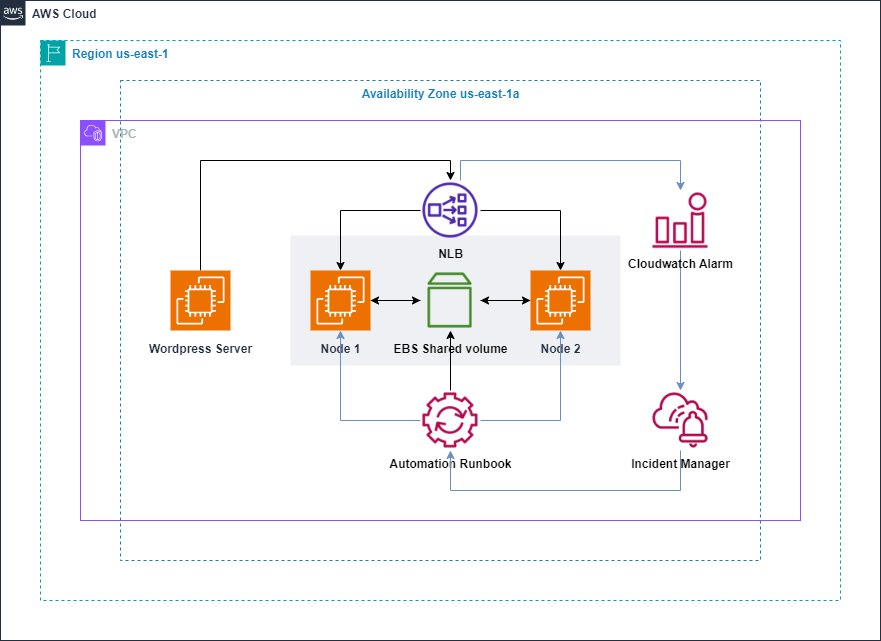
Who Should Attend?
- System engineers, network administrators, and those interested in building high availability IT systems.
- Individuals looking to enhance their knowledge of AWS, especially Amazon EBS, EC2, NLB, and related services.
Join us to explore the possibilities that AWS offers for building high availability systems!