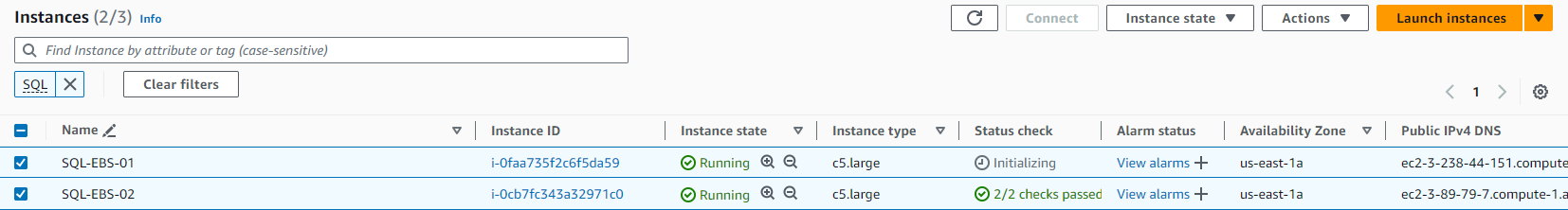Creating EC2 Instances
Setting Up 2 Node MySQL Servers
Detailed Steps for Launching Instances
Here are the specific details for launching instances:
- Number of instances: 02
- Instance type: c5.large
- AMI ID: ami-05a66f32ae901754c
- Operating System: CentOS
Steps to Launch
-
Access the Amazon EC2 console at https://console.aws.amazon.com/ec2/.
-
In the EC2 dashboard, find and select Launch instance.
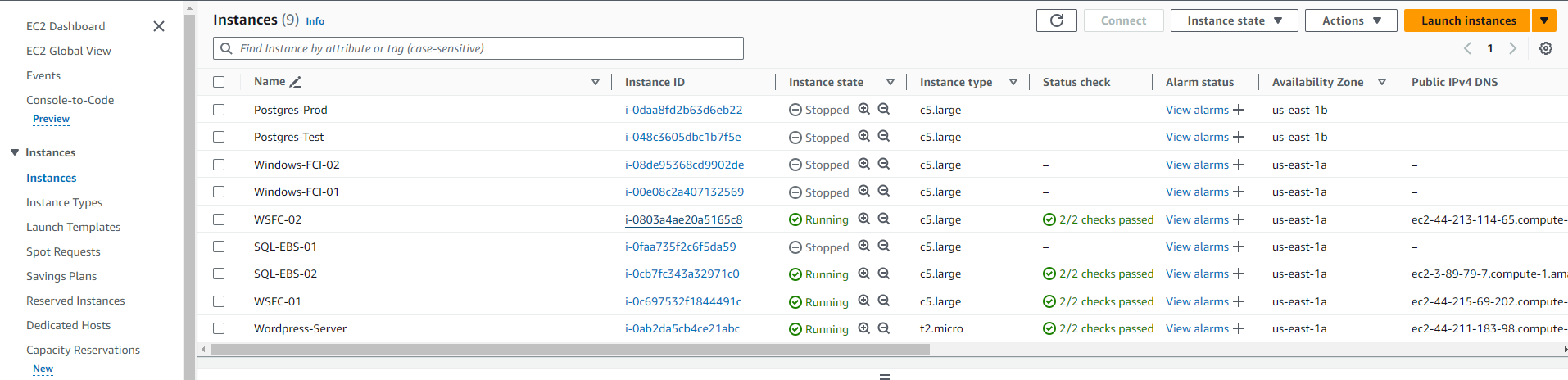
-
In the Name and tags section, enter a descriptive name for each of your instances.
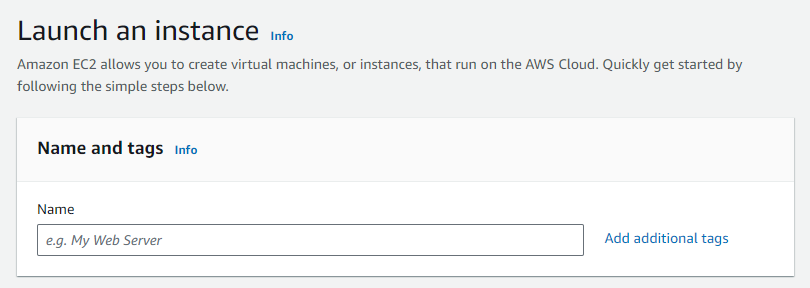
-
In the Application and OS Images (Amazon Machine Image) section:
- Select the provided AMI ID: ami-05a66f32ae901754c.
- The chosen operating system is CentOS.
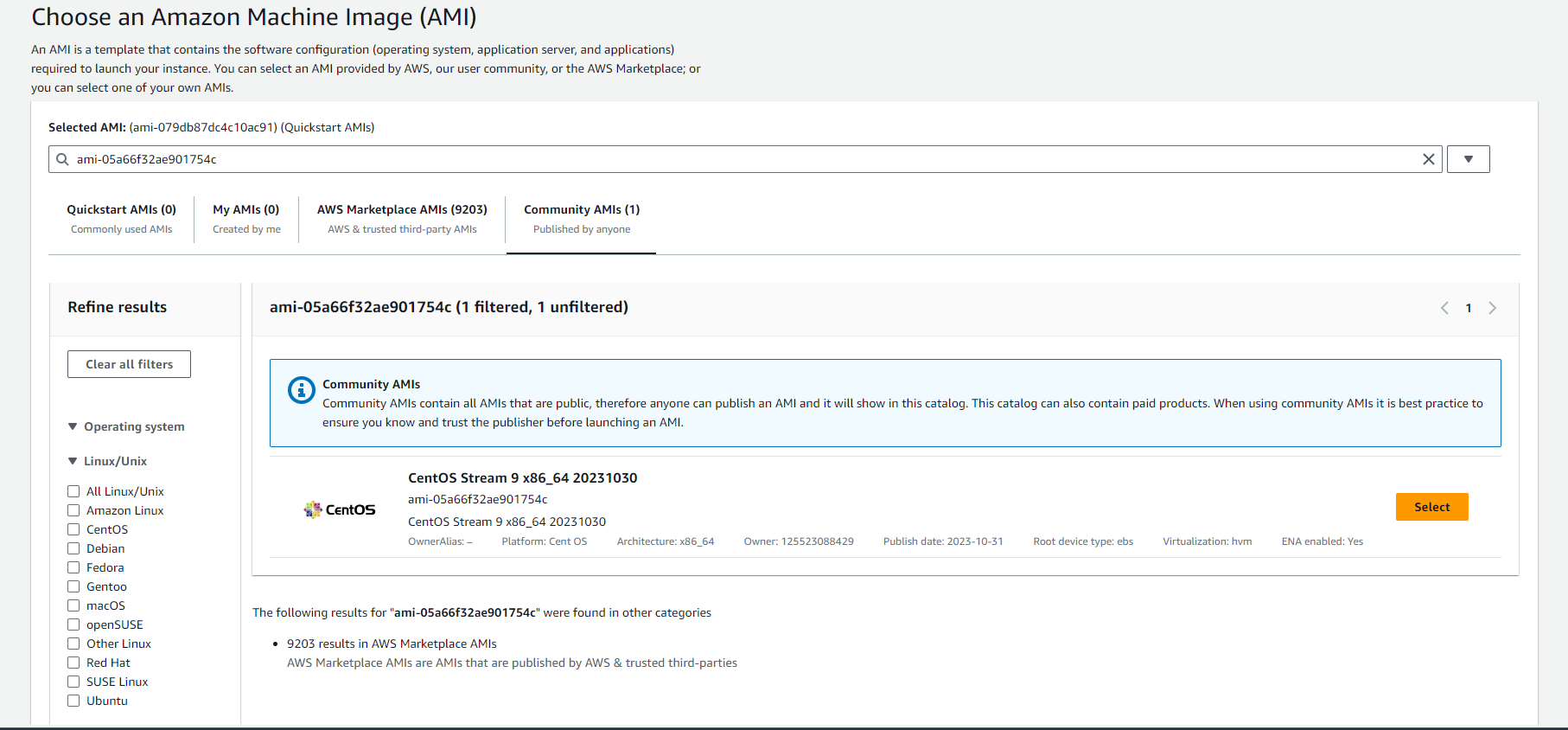
-
Choose the Instance type:
- From the list, select c5.large.
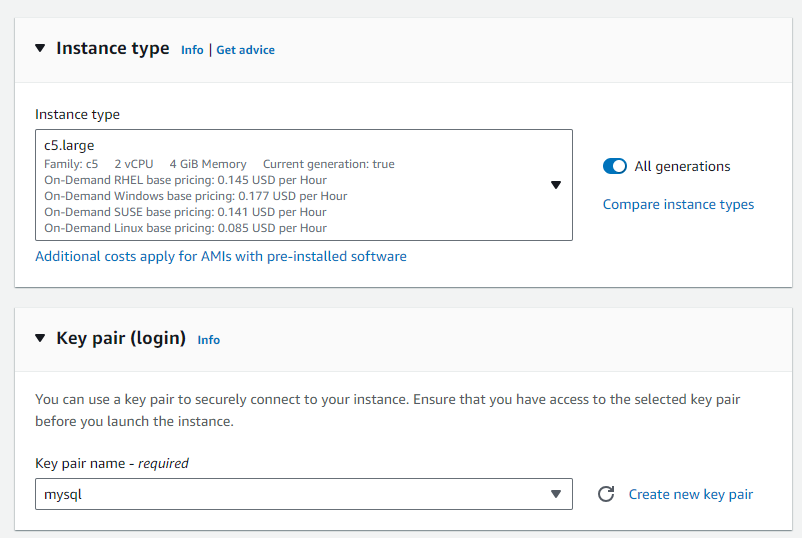
-
Select the number of instances you wish to launch, in this case 02.
-
For Key pair (login), choose a pre-existing key pair.
Warning: Do not select Proceed without a key pair if you want to access the instance after launching.
-
In the Network settings, you can edit or choose an existing security group.
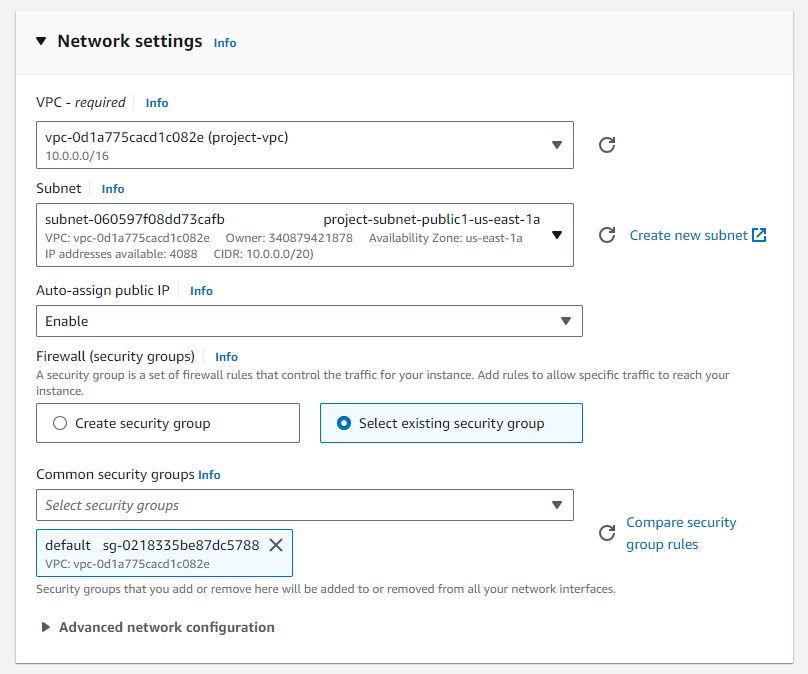
-
Keep other default configurations as is or edit as needed.
-
Review and confirm the instance configuration in the Summary panel, then select Launch instance.
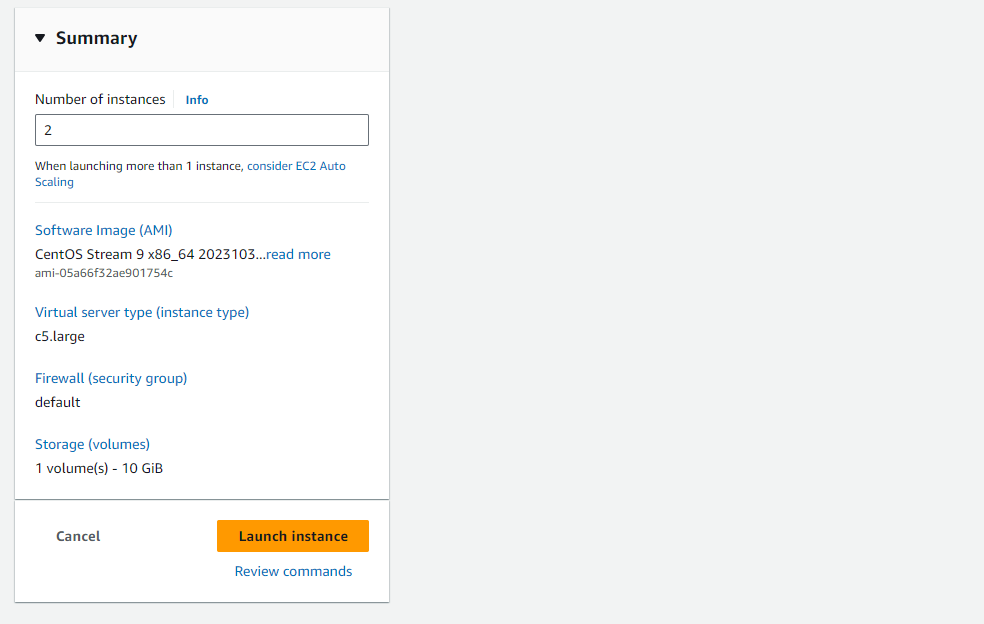
-
After launching, you can monitor the status of the instance on the Instances screen. The initial status will be pending, and after a successful start-up, it will change to running.
-
Check the status and connection information of the instance in the Status check and Public IPv4 DNS columns respectively.